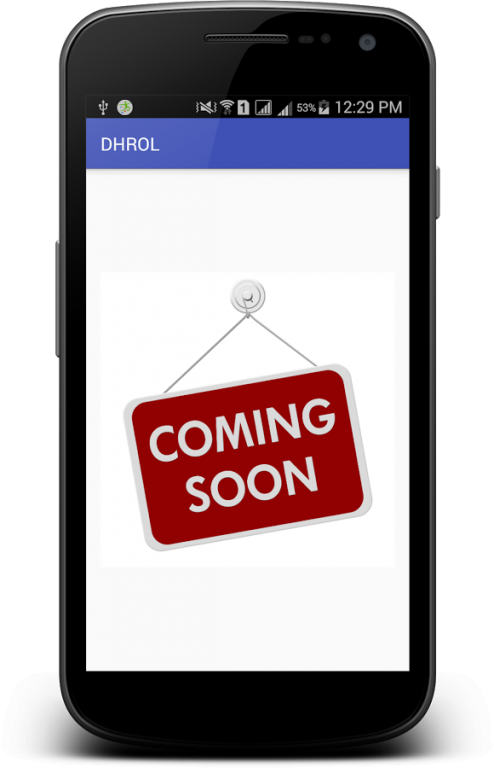Dhrol 1.0
Free Version
Publisher Description
Dhrol is a city and a municipality in Jamnagar district in the state of Gujarat, India.
History of DHROL :
The Jadeja dynasty ruled the Saurashtra region for 450 years prior to the Hardhrolji and Jamravalji came from the Princely State of Kutch. They spread the Jadeja state into Saurashtra. Dhrol was the second class state in Saurashtra. Bhucharmori is the famous battle-field in Saurashtra which is located near Dhrol. A fierce battle was fought there many years ago between Jaam Sataaji's son Jaam Ajaaji and Akbar's army commander Mirza Aziz Koka.(V.C.Jadeja ref.Dhrol. ank).
Before the arrival of Jadejas in Saurashtra, the town of Dhrol was known as Dhamalpur. Dhamalpur was ruled by Chavda King founded & named after Dhamal Chavda who then reigned at Dhamalpur (Dhrol), obstructed the Jam Hardholji in their conquests and in order to remove this obstruction, Jam Hardholji marched against Dhamal Chavda. Dhamal Chavda's army was made of different warrior clans such as Chavda, Rathod, Chauhan, Jadav, Jhala, Gohil, Varsur, Makwana, Dabhi, Khimsurya and Solanki. These clans were not as united as Jadejas. Consequently, they were defeated and King Dhamal Chavda was killed by Jadejas in 1539.
During the British rule of India, Dhrol State was a princely state of India ruled by the Jadeja dynasty, having an area of 732 km2 and 71 villages under its rule. It was accorded 9-gun salute status and a privy purse of 1,10,000/-. The last ruler, HH Thakore Saheb Shri Chandrasinhji Dipsinhji Jadeja, acceded to the Union of India on 15 February 1948.
About Dhrol
Dhrol is a free app for Android published in the Recreation list of apps, part of Home & Hobby.
The company that develops Dhrol is Divyesh Technolabs. The latest version released by its developer is 1.0.
To install Dhrol on your Android device, just click the green Continue To App button above to start the installation process. The app is listed on our website since 2016-02-11 and was downloaded 4 times. We have already checked if the download link is safe, however for your own protection we recommend that you scan the downloaded app with your antivirus. Your antivirus may detect the Dhrol as malware as malware if the download link to divyeshtechnolabs.dhrol is broken.
How to install Dhrol on your Android device:
- Click on the Continue To App button on our website. This will redirect you to Google Play.
- Once the Dhrol is shown in the Google Play listing of your Android device, you can start its download and installation. Tap on the Install button located below the search bar and to the right of the app icon.
- A pop-up window with the permissions required by Dhrol will be shown. Click on Accept to continue the process.
- Dhrol will be downloaded onto your device, displaying a progress. Once the download completes, the installation will start and you'll get a notification after the installation is finished.